Use an OKR Template or OKR Software to Achieve Your Goals
You have two main options for OKR reporting:
- You can create OKR reports in a common document, spreadsheet, or slide presentation software. I will use the term “common applications” to describe this software. I have links below to my free Excel OKR template.
- You can use OKR software that’s customized for OKR reporting.
Common Applications
Common applications are inexpensive and very flexible. You can customize them almost any way you want. That points out some drawbacks to them. You will be building this yourself, so it helps if you are well-versed in using the application. It’s easy to change anything anywhere in the application. This increases the potential for a formula to be deleted, pointed to incorrect cells, or made incorrect in some other way. You will likely have to build most of the OKR report yourself. Updating data is usually a manual process.
There are ways to mitigate these downsides. First, you can start with a template from the internet, so you’re not starting from scratch. Some sites offer free and inexpensive templates. Good spreadsheet design limits the chances of formula corruption and inadvertent mistakes.
Using an OKR Spreadsheet
My OKR Course includes an Excel OKR Template. I’ll walk through it to point out key items for a spreadsheet-based report. The first worksheet is an Entry worksheet:
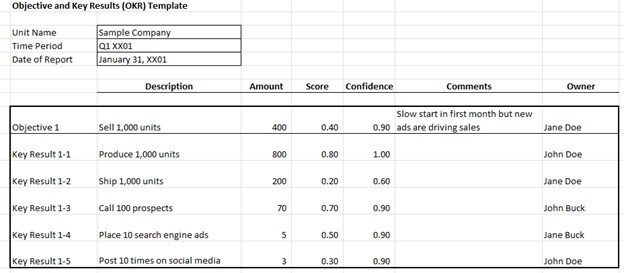
I used a quantitative objective in this example. You could also use a qualitative objective and omit the number in the amount column. It’s your choice.
The scores are not automatically calculated. You may want to adjust scores for things like quality or timeliness that impact the intention of the objective. Also, some like to score the objective as the sum or average of the key results. Some people weight key results differently to get a calculated objective score. Others assign a score to the objective that’s not a simple calculation from the key results.
The second sheet is the actual report that you can review and distribute to others:
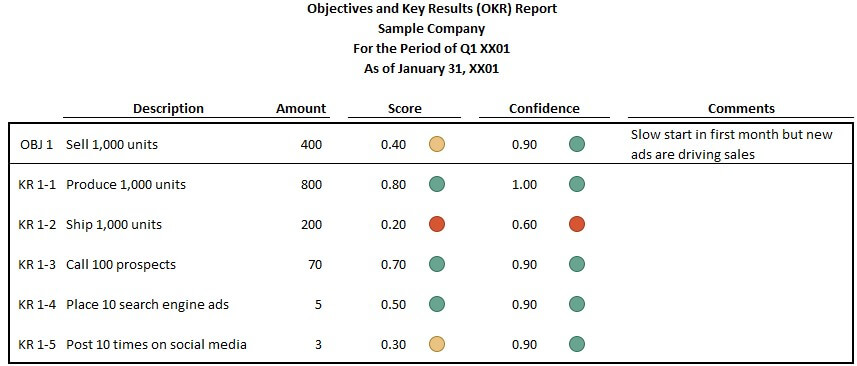
This report has some of the key elements I discuss in the course. It has colored circles for you to quickly identify the status of both the current score and confidence that the key results will be achieved. Comments allow people responsible for the metric to communicate key information to the company’s leaders or to other people.
The report sheet is automatically updated with data in the entry sheet via formulas. In the Excel version of this, I protected the report sheet to reduce the possibility of those formulas being overwritten. This is an example of how you can reduce errors through good spreadsheet design.
OKR Software
A second option is OKR software. There are dozens of options. Just search the internet for the phrase OKR software to get a list of options. They are constantly changing, so it doesn’t make sense for me to give a list of names and their features in this course.
OKR software provides many benefits:
- Easy to use: They are very easy to use. Many allow you to drag and drop OKRs for different people or departments. You can then easily link them or check for alignment.
- Templates: The software usually comes with many templates for OKR design and lists of common OKRs that you can pick from.
- Visually appealing: The user experience for both design and reporting is usually very visually appealing. The design is optimized to draw your attention to the most important information.
- Easily connect to other systems: You can easily connect to source data systems. This reduces manual data entry. You can also export the report data or formatted reports in other application formats, like Excel or PDF.
- Drill-down and alignment: Senior staff can quickly drill down from OKRs at the top level of the organization to the OKRs for their departments, team, or employees. It’s also easy to check OKRs of related teams or known OKR dependencies.
- Automatic calculations: Many OKRs can be scored by comparing actual results to targets. OKR software can automatically make those calculations and report the score.
- Self-Evaluation and Feedback: The software makes it easy for people to record their self-evaluations and provide feedback to others. Supervisors have access to the self-assessments of all their staff and departments.
- Mobile app: Many OKR software applications allow access via a mobile app. Most OKR software is sold as a software-as-a-service rather than a local installation of software.
- Other OKR resources: One of the biggest benefits of many OKR software providers is the wealth of information and resources they provide. You can get training, coaching, and certification.
Most OKR software licenses are priced on a per-user basis, so the costs scale well with the size of your business. Many also offer a free version you can test. This makes OKR software accessible to smaller organizations.
You have OKR reporting choices that can serve you well, whether you’re a solopreneur or a large company. They range from a simple OKR template to powerful OKR software systems.
